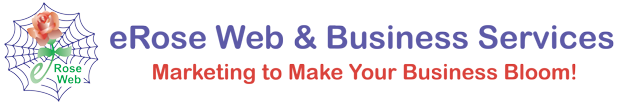Computers and IT on Website Wednesday – RCSAM.com (Reliable Computer Solutions and more)
July 15, 2015
 Computers are a staple of any business today and knowing you have data security and processes in place to minimize any downtime from the inevitable technology hiccups is critical to maintaining a solid business.
Computers are a staple of any business today and knowing you have data security and processes in place to minimize any downtime from the inevitable technology hiccups is critical to maintaining a solid business.
Reliable Computer Solutions and more has been a valuable resource to eRose Web over the years and their website (RCSAM.com) offers some valuable tips on IT and computers, see below or http://rcsam.com/computer-tips.html
Tips and Best Practices on Computers and Technology from Reliable Computer Solutions and more (RCSAM.com)

- Always make sure your antivirus is up to date and current. It is very important to keep all of your software up to date. Also note, even with your AV/SW up to date, it is still very important to be careful with which websites you are visiting and what software you are downloading.
- Backup all of your data. It is best to have both an onsite backup and an offsite backup. There are many vendors who support offsite backups at a reasonable price. Contact a Reliable rep and we will help you setup and configure an offsite/onsite backup.
- Keep your PC/Laptop/Mac in a well ventilated area in your residence or building. Air flow and dust free, clean environment is very important to its lifespan.
- Keep your PC/Laptop/MAC up to date via updates from Microsoft/Apple websites. Performing with updates current will help protect your data.
- Use strong passwords when setting up any necessary passwords for you Devices/Websites. Do not use children names, birthdates, or pets names as passwords as they can easily be guessed by hackers.
- Avoid using public computers for any business/personal sensitive information. With today’s technology, there are many types of software that can record every keystroke.
- Whether protecting your Business or Home, you should make sure your router has a built in firewall. If it doesn’t, be sure to have your windows firewall on along with your AntiVirus firewall.
- If you travel with a laptop/mac probook, do not leave your equipment in your vehicle for a couple of reasons:
- The excessive hot/cold temperature can damage the critical components of your equipment.
- If in plain sight, it could possibly get stolen, which could also lead to your vehicle being damaged.
- When replacing an older or broken computer/laptop, it is very important to have the hard drive forensically wiped of its data. It is very easy for your data to land in the wrong hands. Do not assume that whomever is removing your equipment is going to wipe/destroy the data.
- The most important tip of all… If you are unsure or feel that you need any help with the Installation, maintenance and protection of your PC/Mac/Network do not hesitate to contact Reliable Computer Solutions and more!
These are important tips for a small business to keep in mind, the most important thing as we mentioned previously is data backup, security and contingency plans.
Please share this (simply copy and paste into your social media):
“Computers and IT Tips Website Wednesday features www.RCSAM.com to help #MakeBusinessBloom…http://bit.ly/webwedrcsam“
Tweet your thoughts and additional topics to: @eRoseWeb
While eRose Web does not provide IT Services we want to be your resource for all things related to business so we can help Make Your Business Bloom not only with our Web and Marketing Services but also with the great partners we have that help fellow Entrepreneurs.
Stop and Smell the Roses…Remember to Enjoy being an Entrepreneur!